How to transfer chat from WhatsApp to Telegram;New Telegram update
How to transfer chat from WhatsApp to Telegram;New Telegram update
The new Telegram update has made it easier for users to migrate from WhatsApp to Telegram. Join us in how to transfer chat from WhatsApp to Telegram.
Changing WhatsApp privacy policies has forced many users to migrate from this messenger app to other existing platforms. Many users are now looking for messengers with more security and privacy.
Recently, this user search has benefited more than anything from Signal and Telegram applications as two examples of the most secure messengers in the world, and these two have faced a staggering growth in the number of users.
It is natural if Telegram and Signal also prepare themselves to welcome new contacts. Now Telegram has created a situation to help users migrate so that users can transfer their conversations to Telegram without worrying about the history of the conversations. Be with us on how to transfer chat from WhatsApp to Telegram.
How to transfer chat from WhatsApp to Telegram; جدید New Telegram update
This is really an attractive and wonderful feature. In response to the situation for WhatsApp and the migration of a large number of users to these messengers, the capable team of Telegram افراد has solved the main concern of people for this migration, ie preserving the conversation history, and now in the latest Telegram update, WhatsApp users can see their chat history in Transfer WhatsApp to Telegram. The topic of how to transfer chat from WhatsApp to Telegram will be discussed.

This feature means that you can transfer your conversations to WhatsApp and at the same time delete this application and your account on it completely. Something that may have seemed a little unlikely at first, but the well-thought-out Telegram team has made it possible. Currently, this feature has been provided for iOS with the update of version 7.4 of Telegram, and Telegram has announced that many Android users will benefit from it soon.
According to the official and available description of Telegram in connection with this update, in addition to the history of WhatsApp conversations, users can also transfer their conversations from Line and KakaoTalk messaging services to Telegram. Also, according to expert experiments, Telegram users can transfer WhatsApp chats and continue their communication on the same basis by updating to version 7.4.1. Of course, this feature is practical provided that by default both parties to the conversation have a Telegram account and save each other's phone number in their contact list.
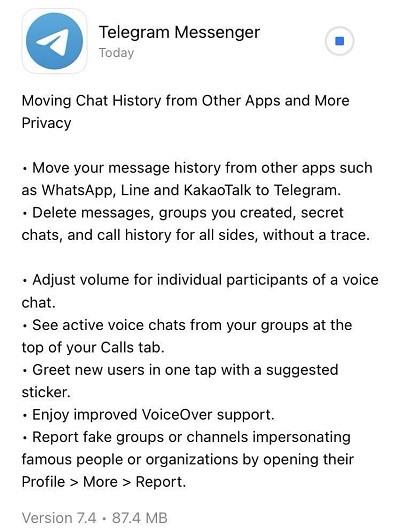
This feature is offered in a situation where the global migration of users to the signal messaging application continues, and Telegram has not been deprived of this table. According to official statistics, the number of Telegram users worldwide has now reached half a billion. Despite users 'concerns about WhatsApp security , the messenger responded by saying that Facebook did not have access to users' information and delayed the implementation of privacy policies for three months.
Of course, this does not seem to have any effect on the emotional reaction of users, and the migration from WhatsApp continues. Now, with the new update of Telegram, of course, more users are encouraged to migrate from WhatsApp. In this talk, we will teach you how to transfer chat from WhatsApp to Telegram.
How to transfer chat from WhatsApp to Telegram
In this feature, to transfer the chat, you have to act on each conversation separately. Of course, it is also important to note that group conversations can even be transferred in this feature. In the following, we will explain how to transfer chat from WhatsApp to Telegram step by step. To transfer chats from WhatsApp or other applications that we have already mentioned, you must follow the procedure below.
How to transfer chat from WhatsApp to Telegram is that in the first step, open the WhatsApp application and select one of the chats or conversations that you want to transfer. Here, tap the group name or contact name at the top of the page to be taken to the user profile information page. Then on this page, tap Export Chat to display the iOS sharing tab and select Telegram. Finally, you need to select a chat in Telegram to transfer messages from WhatsApp to the desired chat.
Similarly, in how to transfer chat from WhatsApp to Telegram, first open the WhatsApp application and select one of the conversations or chats that you want to transfer. Click on the three dots in the upper right corner of the image here. Here you will see a menu like the one below. Select More here.
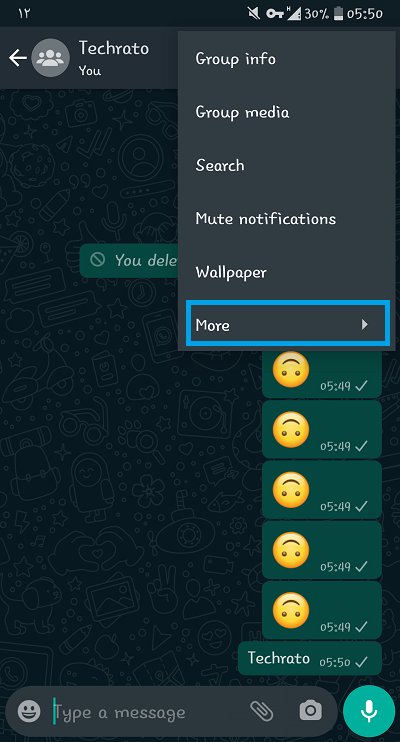
You will then be prompted with another menu as follows. Select the Export Chat option according to what you see in the image.
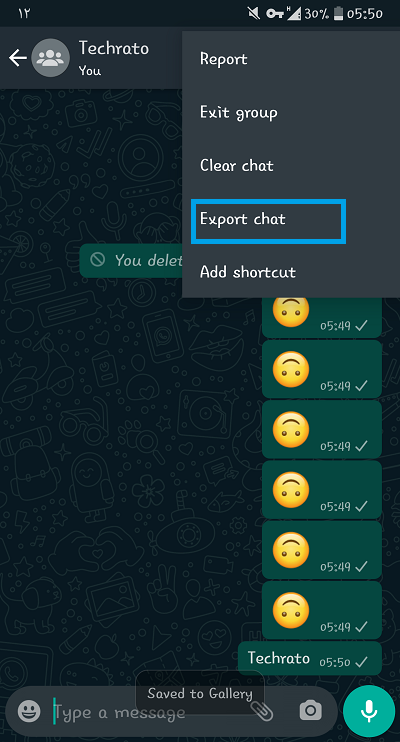
The conversation transfer tab is displayed here, where you can select the transfer destination. Here you have to select Telegram to complete the process of transferring WhatsApp chat to Telegram.

Messages will also be displayed to everyone present in the conversation. Other details of this feature include the settings for transferring chats with or without images and multimedia files sent. Note that transfer chats are shown based on when they were transferred, not when they were originally sent.
New Telegram update

Other features and capabilities that are available in the new update of Telegram include the possibility of individually and separately adjusting the volume for each person in the chat, as well as reporting the activities of fake groups and channels that try to impersonate famous individuals and institutions. Are pointed out.
Your data is very important. Users can not only stream their conversations but both parties can delete their messages without any effect. With the new Telegram update, you will have more control over secret chats, groups you have created and call history. In the latter case, the call history can be deleted for the parties at any time.
Telegram servers do not store information about deleted messages and calls, so your data is lost forever. The Telegram WeissChat feature has also been improved in this version, and you can have information about this from the top of the call history page and be informed of active voice chats in the groups you are a member of at any time.
In addition, in any private conversation, you can adjust the volume for each person. This issue can be applied and controlled by group managers for all members.
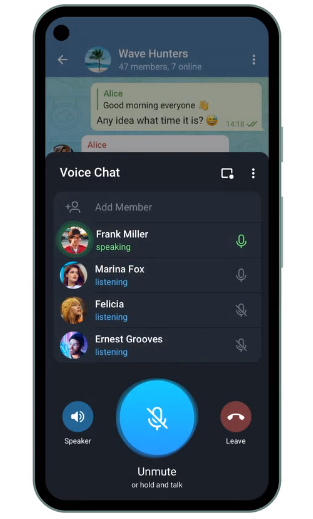
When you pause and play the music again, a special effect is provided that you can not say good or bad until you experience it. In addition, in the new update of Telegram, a special provision has been made to welcome new users, and if you have an audience that has recently joined Telegram, congratulate them using new tags. Each Telegram update also includes some animations for emojis and user interface improvements. Try to find them in your conversations.
Reporting fake channels and groups may be one of the most interesting features added to this update. Now all the features of Telegram allow you to report any fake content, spam or other illegal content such as unauthorized calls, violence or even child abuse.
You can now report fake channels and groups that have faked celebrities or celebrities. This feature is available to all users from Report> Fake Account. Significant access improvements have also been added for TalkBack and VoiceOver users.

WhatsApp security issue!
You should probably know that using the WhatsApp messenger app as one of the best messengers in the world in 2020 from February 8, 2021 will only be subject to your agreement to WhatsApp privacy policies. If you do not agree, the application will automatically delete the account number and you will only be able to restore the account if the new policies are approved.
Perhaps the main question is what are these security changes and updates that have led to a wave of negative reactions against Facebook and WhatsApp migration. You may not care about this update and its terms, but it is essential for messaging with more than 2 billion users.
WhatsApp aims to improve its integration with other members of the Facebook family, better interact with businesses, and ultimately collect users' financial data.
Of course, you should know that WhatsApp collects a lot of metadata such as phone numbers, profile pictures, usage patterns and behavioral patterns from its users. Of course, these are all related items that have always been informed to users, but now in the new update, a new section called "Transactions and Payments Data" (Transaction and Payments Data) has been added to these items. Based on this, different payment services can be connected to your account and during the purchase process, make your payment using them.
New update information says that WhatsApp can send you marketing content related to other Facebook partners. In addition, Facebook will use the data collected about you in the app and other Facebook services to offer you content, products and vendors related to your tastes and interests, as well as help improve service. Slowly
All of these are actually steps to integrate as many different Facebook services as possible. The action that started with the integration of Facebook Messenger with Instagram and is now going to continue.
What is WhatsApp Business?
WhatsApp Business is a business and application branch of WhatsApp for various merchants and businesses that enables more constructive interaction of traders and sellers with customers. In addition, WhatsApp Business has many other features.
The service has grown significantly in recent times and has gained more than 50 million users worldwide. To expand the WhatsApp business features, Facebook allows users and businesses to integrate the company's various services with WhatsApp. As a result, a third-party application can examine your communications on behalf of the business you are interacting with.
In addition, third-party services that you interact with within WhatsApp can also access some of your information. For example, an in-app player can recognize your ID. We have already thoroughly reviewed WhatsApp Business .
Although this issue of access to the program's interactions and communications has made the work of users easier, but it has raised the important issue that in return for this convenience, What information do we give users?
source:techrato.com


Comments
Post a Comment